Getting Started with Terraform
Terraform: The Key to Effortless Infrastructure Deployment
What is Terraform 🤔?
Terraform is an open-source infrastructure-as-code software tool that allows users to define, configure, and deploy infrastructure resources as code. It supports multiple cloud providers, including Amazon Web Services (AWS), Google Cloud Platform (GCP), Microsoft Azure, and more, as well as on-premises and other infrastructure.
With Terraform, you can describe the desired state of your infrastructure in a high-level configuration language, and Terraform will manage the necessary changes to reach that state. This makes it easy to manage and provision resources, track changes over time, and roll back changes if necessary.
By using Terraform, you can automate the creation and management of your infrastructure, making it easier to scale and change your environment as your needs evolve. It also helps to enforce best practices and reduce the risk of human error, ensuring that your infrastructure is consistent and repeatable.
Use cases of Terraform👤
Provisioning and configuring cloud resources: Terraform can be used to deploy and manage resources such as virtual machines, databases, and storage containers in cloud environments like AWS, GCP, and Azure.
Automating network infrastructure: Terraform can be used to deploy and manage network resources such as load balancers, firewalls, and subnets, making it easier to manage complex network topologies.
Managing and scaling Kubernetes clusters: Terraform can be used to manage the creation, scaling, and upgrading of Kubernetes clusters, making it easier to manage a large fleet of containers.
Infrastructure as code: Terraform allows users to define their infrastructure as code, which makes it easier to manage, version, and automate the creation and management of infrastructure resources.
Multi-cloud deployments: Terraform supports multiple cloud providers, allowing users to deploy resources across multiple environments and manage their infrastructure from a single configuration file.
Architecture and Commands
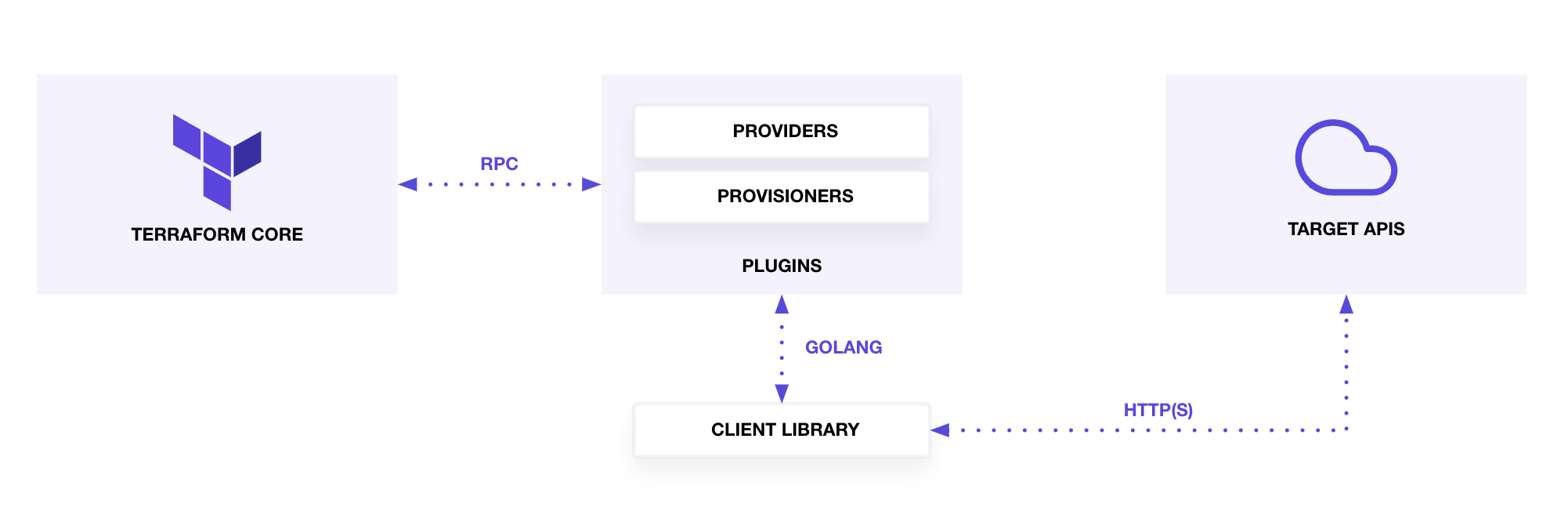
There are mainly two components CORE and PROVIDERS
CORE
The core is the central component of the Terraform architecture. It is responsible for evaluating Terraform configurations, executing provisioners, and updating the Terraform state.
PROVIDERS
Terraform uses providers to interact with various infrastructure resources. Providers are responsible for creating, updating, and deleting resources, and Terraform supports many popular providers, including AWS, GCP, and Azure.
Demo Configuration Files
Creating a VPC in AWS using a Configuration file
#Configure the AWS Provider provider "aws" { version = "~> 2.0" region = "us-east-1" } #Create a VPC resource "aws-vpc" "example" { cidr_block = "10.0.0.0/16" }Creating Kubernetes Namespace
#Configure the Kubernetes Provider provider "kubernetes" { config_context_auth_info = "ops" config_context_cluster = "mycluster" } resource "kubernetes_namespace" "example" { metadata { name = "my-first-namespace" } }
Basic Commands in Terraform
refresh: query infrastructure provider to get current state.plan: Create an execution plan.apply: Execute the plan.destroy: Destroy the resources.
Conclusion
That's a Wrap! I hope that you were able to learn something new from this blog post and if you did then please be sure to like and comment on this post you can also share this blog post with your friends😊.
If you have any topic that you would like me to cover do let me know in the comments or you can dm me on my socials.

