Kubernetes: A Beginner's Guide to Container Orchestration
What is Kubernetes?
In this blog, we will explore the basics of Kubernetes and how it can be used to manage and scale your containerized applications. We'll cover topics such as pods, nodes, and clusters, and discuss best practices for deploying and managing applications on Kubernetes.
Whether you're a beginner looking to get started with Kubernetes or an experienced developer looking to deep dive into the technology, this blog has something for you.
☸ What is Kubernetes?
Kubernetes (or K8s) is an open-source container orchestration system that allows developers to automate the deployment, scaling, and management of containerized applications. With Kubernetes, you can deploy your applications quickly and predictably, and scale them up or down as needed without any downtime.
In layman's terms, Kubernetes is a system for managing and running containerized applications. "Containers" are a way to package up an application and all of its dependencies so that it can run consistently across different environments, such as different servers or different clouds.
To do all of that K8s utilizes another Open-Source software called Docker.
Check the above-mentioned blog for more info on Docker.
Why Kubernetes?
There are several reasons why you might want to consider using Kubernetes to manage your containerized applications:
Ease of use: Kubernetes provides a simple and intuitive interface for deploying, scaling, and managing containerized applications.
Scalability: With Kubernetes, it's easy to scale your applications up or down as needed to handle changing workloads.
High availability: Kubernetes includes built-in support for features such as self-healing and automatic failover, which can help you build highly available and resilient systems.
Portability: Kubernetes allows you to run your applications on a wide range of environments, including on-premises servers, multiple clouds, and even on your laptop.
Integration: Kubernetes integrates well with a wide range of tools and platforms, making it easy to fit into existing environments and workflows.
Kubernetes Architecture

The Kubernetes Architecture consists of the following Components
1. Pods
Pods are the smallest deployable units in Kubernetes and are used to host applications. They consist of one or more containers and are used to group related containers and resources.
2. Nodes
A Node is a worker machine in a cluster where pods, which are the smallest deployable units, are scheduled to run. It can be a physical or virtual machine and is managed by the master components of the Kubernetes cluster.
3. Kubectl
kubectl is the command-line interface (CLI) for interacting with a Kubernetes cluster. It allows you to run commands against the cluster to deploy, manage, and troubleshoot applications.
With kubectl, you can view the current state of the cluster, create and manage resources such as pods and services, and view logs and events. It is an essential tool for anyone working with Kubernetes.
4. API-Server
The Kubernetes API server is the main entry point for all API requests to the cluster and is responsible for managing the state of the cluster and processing API requests.
GateKeeper for authentication and ensures that only permitted can execute requests.
The API server is a critical component of the Kubernetes architecture and is responsible for the overall orchestration and management of the cluster.
5. Controller
In Kubernetes, a controller is a control loop that watches the shared state of the cluster through the apiserver and makes changes attempting to move the current state towards the desired state. Controllers can run in pods or as standalone processes. Some examples of controllers in Kubernetes are:
ReplicationController: responsible for maintaining the correct number of replicas for a pod or set of pods.
Deployment: a higher-level controller that manages ReplicationControllers and provides declarative updates to pods.
DaemonSet: responsible for ensuring that a specific pod is running on all nodes or a specific set of nodes in the cluster.
StatefulSet: similar to a Deployment, but used for applications that require persistent storage and network identity.
Job: runs a specific task to completion, such as running a batch job.
6. Scheduler
The scheduler is a Kubernetes component that assigns pods to nodes based on resource requirements and available resources. It aims to evenly distribute pods and prevent the overloading of nodes.
7. Cluster Store
A cluster store is a type of storage that is shared across all nodes in a Kubernetes cluster.
It is used to store data that needs to be highly available and accessible to all nodes, such as persistent storage for stateful applications or shared storage for a distributed file system.
There are various options for implementing a cluster store, including network-attached storage (NAS), storage area networks (SAN), and cloud-based storage solutions.
Kubernetes in Cloud ☁️
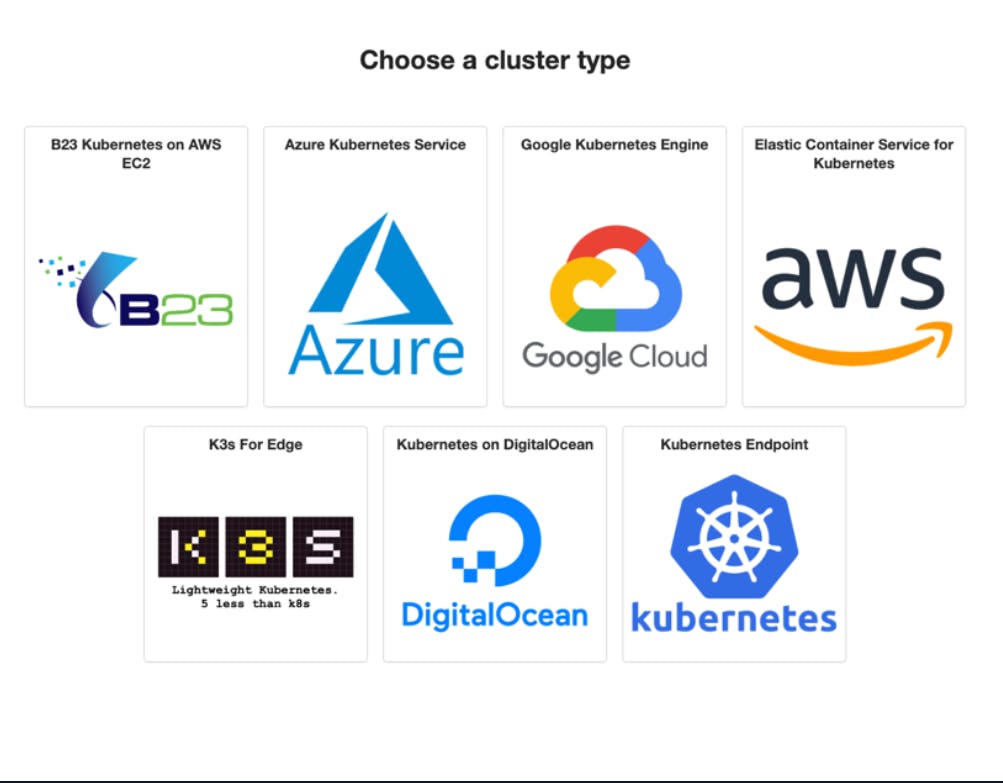
Different Cloud providers have their versions of Kubernetes such as
Google Cloud Platform: Google Kubernetes Engine (GKE)
Amazon Web Services: Elastic Container Service for Kubernetes (EKS)
Microsoft Azure: Azure Kubernetes Service (AKS)
IBM Cloud: IBM Cloud Kubernetes Service
Conclusion
Thanks for reading and hope this helps you in your understanding of Kubernetes. As the ecosystem around Kubernetes continues to grow and evolve, it is clear that this technology will play a central role in the future of cloud computing and containerization.
😊Support me!~ You can Support me by liking and commenting on this blog post as well as Sharing it with your friends and colleagues so that they can grow with you.
If you don't want to miss my next blog, then sign up for my newsletter so that whenever I publish one you get notified.

