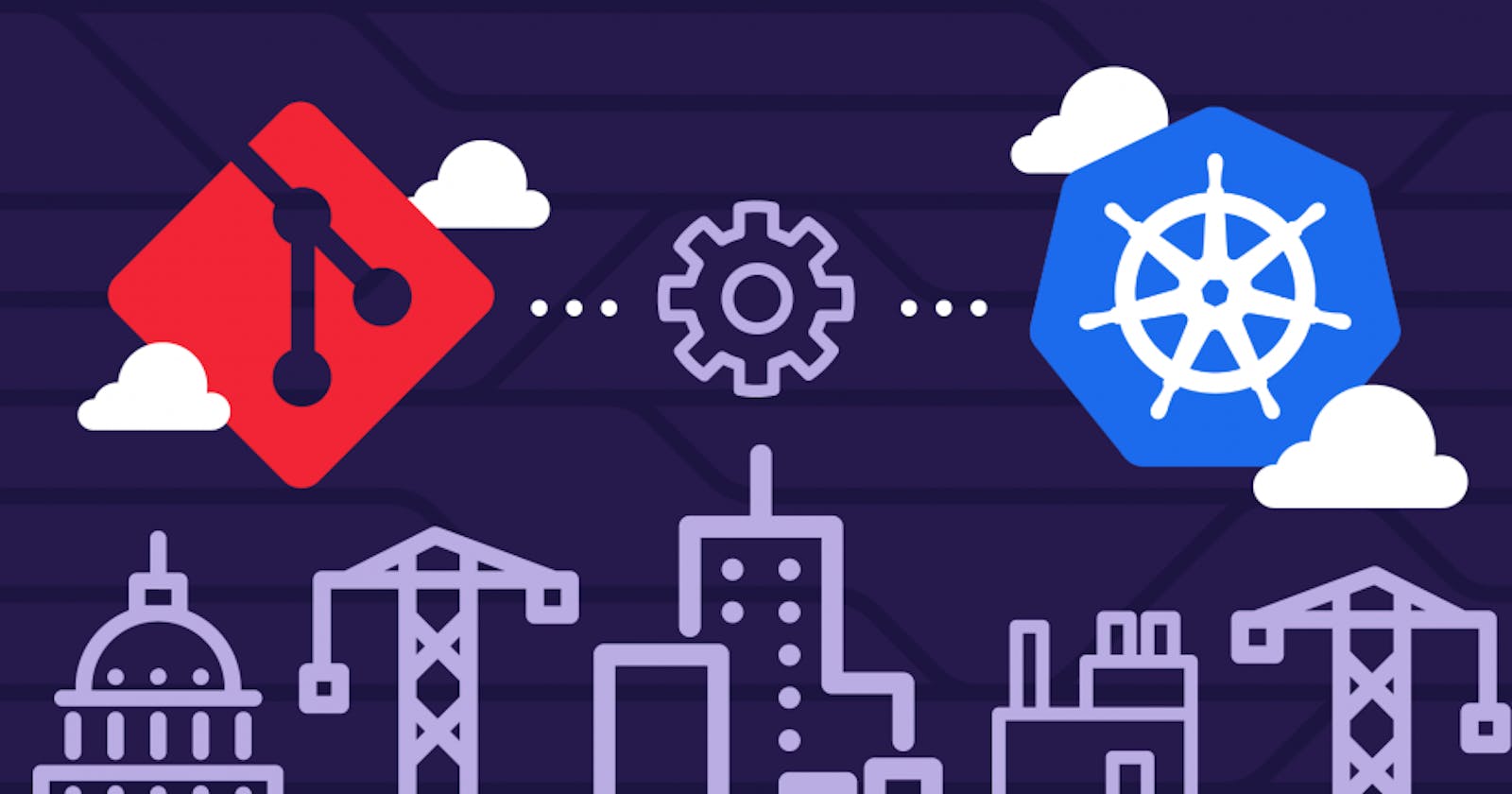GitOps Guide: Everything You Need to Know in One Place
Understanding GitOps | Varchasv Hoon
Although DevOps is gaining wider recognition, its process still relies heavily on manual operations. This is where GitOps comes into play.
Problems before GitOps
To fully comprehend the concept of GitOps, it's essential to first acknowledge the issues that developers faced before its implementation.
Difficulty in managing and scaling complex infrastructure
Inability to automate repetitive tasks and workflows
Limited ability to enforce security and compliance policies.
Lack of agility and flexibility in responding to changing business requirements.
Difficulty in integrating different tools and technologies used in the development process.
GitOps
GitOps is the way of implementing DevOps processes that rely on Git as a single source of truth for infrastructure and application deployment.
In GitOps, we use code to automate tasks that would otherwise be done manually, like deploying clusters, creating servers, and networks and writing configuration files. Doing so results in easy replication of the clusters, servers and networks.
How it works
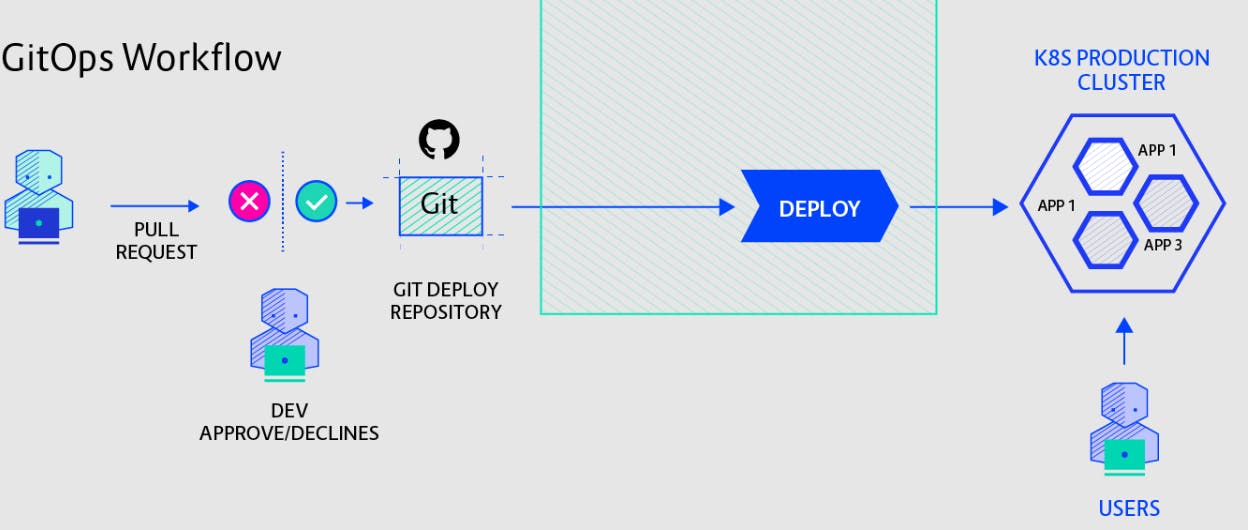
GitOps works by using Git as the source of truth for all infrastructure and application deployment. Here's how it works:
Developers modify both the infrastructure and application code, and subsequently, upload these changes to a Git repository.
A GitOps tool, such as Argo CD, Flux, or Jenkins X, continuously monitors the Git repository for changes.
When changes are detected, the GitOps tool automatically deploys those changes to the target environment, such as a Kubernetes cluster.
The GitOps tool uses a declarative approach to infrastructure and application management, which means that the desired state of the infrastructure and application is defined in code.
The GitOps tool ensures that the actual state of the infrastructure and application matches the desired state by continuously monitoring and reconciling any differences.
GitOps enables teams to work more efficiently by providing a consistent and repeatable process for infrastructure and application deployment, which reduces the risk of errors and downtime.
CD Pipeline: Push vs Pull Model
There are two primary methods for implementing the GitOps strategy, That is, the Push-based Model and the Pull-based Model.
The difference between the two deployment types is how it is ensured, that the deployment environment resembles the desired infrastructure.
Push-based Model
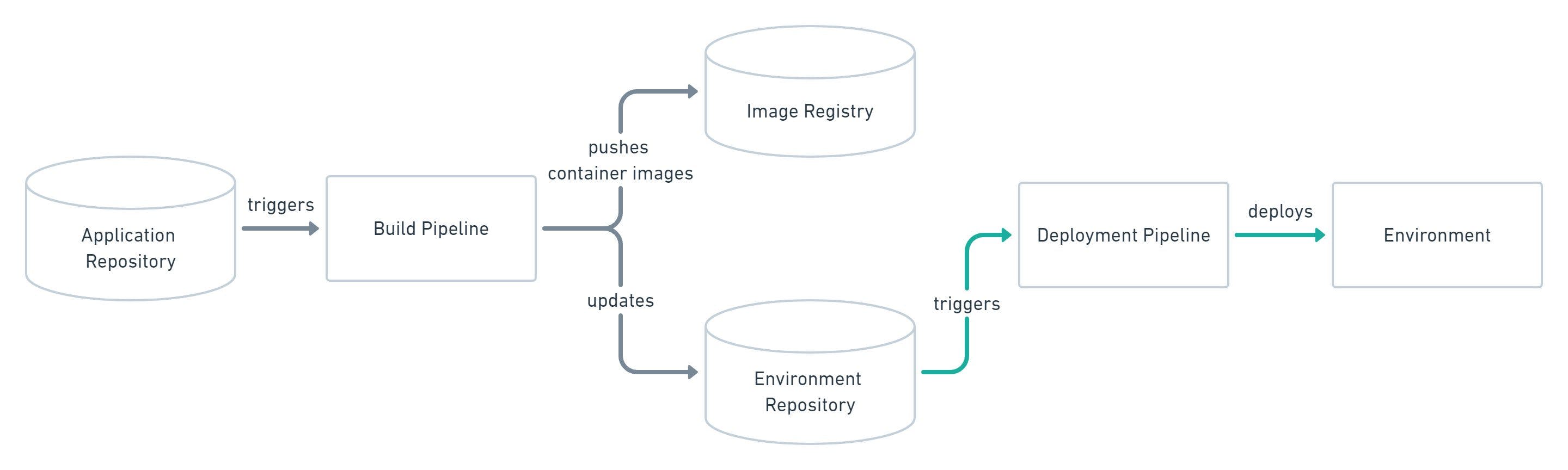
The push-based model explains that developers make changes to the infrastructure and application code and push those changes to a Git repository. The GitOps tool continuously monitors the Git repository for changes and automatically deploys those changes to the target environment when detected. The push-based model is suitable for teams that want to maintain tight control over the deployment process and ensure that changes are thoroughly tested before deployment.
The source code of the application lives inside the application repository along with the Kubernetes YAMLs needed to deploy the app.
Tools used for this model are Jenkins, Travis CI and CircleCI.
Pull-based Model
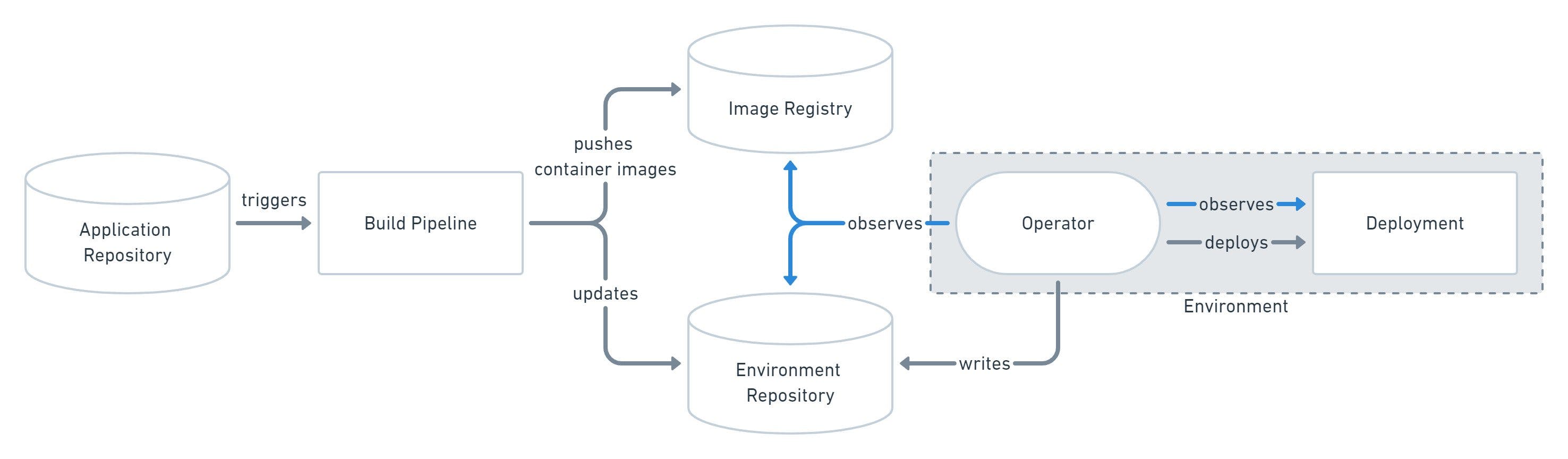
In this model, the GitOps tool continuously polls the Git repository for changes. When changes are detected, the tool pulls the changes and deploys them to the target environment. The pull-based model is suitable for teams that want to enable developers to deploy changes more quickly and with less oversight.
The source code of the application lives inside the application repository, while the Kubernetes YAMLs needed to deploy the app live in a separate repository.
Tools used for this model are FluxCD and ArgoCD.
Pros of GitOps
Improved Collaboration: GitOps allows multiple teams to collaborate effectively on the same codebase, making it easier to manage and maintain large and complex applications.
Increased Efficiency: GitOps automates the entire deployment process, reducing the risk of human error and increasing the speed and efficiency of software delivery.
Better Traceability: With GitOps, all changes are tracked and versioned, making it easier to trace the source of issues and roll back to previous versions if needed.
Enhanced Security: GitOps uses Git's built-in security features, including access controls and authentication, to ensure that only authorized users can access and modify the codebase.
Cloud-Native Ready: GitOps is designed to work seamlessly with cloud-native technologies like containers, Kubernetes, and other modern infrastructure tools, making it a great fit for organizations that are adopting these technologies.
Tools for GitOps
ArgoCD: A GitOps operator for Kubernetes with a web interface.
Flux: The GitOps Kubernetes operator by the creators of GitOps.
Gitkube: A tool for building and deploying docker images on Kubernetes using
git push.JenkinsX: Continuous Delivery on Kubernetes with built-in GitOps.
Terragrunt: A wrapper for Terraform for keeping configurations DRY, and managing remote state.
WKSctl: A tool for Kubernetes cluster configuration management based on GitOps principles.
Helm Operator: An operator for using GitOps on K8s with Helm.
werf: A CLI tool to build images and deploy them to Kubernetes via a push-based approach.
Gimlet: Gimlet is a command line tool and a dashboard that packages a set of conventions and matching workflows to manage a gitops developer platform effectively.
TL;DR
GitOps is a powerful way of implementing DevOps processes that rely on Git as a single source of truth for infrastructure and application deployment. GitOps enables teams to work more efficiently by providing a consistent and repeatable process for infrastructure and application deployment, which reduces the risk of errors and downtime.
GitOps is designed to work seamlessly with cloud-native technologies like containers, Kubernetes, and other modern infrastructure tools, making it a great fit for organizations that are adopting these technologies.
There are several GitOps tools available, including ArgoCD, Flux, Gitkube, JenkinsX, Terragrunt, WKSctl, Helm Operator, werf, and Gimlet, each with its unique features and benefits.
Conclusion
In conclusion, GitOps is a game-changer for DevOps processes and infrastructure management. It allows teams to work more efficiently, reduce errors, and improve collaboration.
If you're interested in learning more about GitOps or have any questions, feel free to reach out to me on Twitter or connect with me on LinkedIn.
Don't forget to follow me for more DevOps, GitOps and Developer tips!